- Desktop version goes responsive
- News for business professionals
Desktop-Version goes “Responsive”
The desktop version of our platform offers many features that are not available in our mobile versions (eclipso Mobile or App for Android & iOS) for various reasons. However, the world is becoming more and more mobile and the mobile use of our services is constantly increasing.
So that you can also use the variety of functions that the desktop version offers with mobile devices, we decided some time ago to gradually convert the desktop version so that you can also use most of the functions with tablets and smartphones.
Most of the elements adapt to the respective device or the resolution used.
Maintaining and regularly updating several different user interfaces (desktop version, mobile web version, app for Android and iOS) is also very time-consuming and costly.
Announcement:
eclipso Mobile (our previous website for mobile devices – https://www.eclipso.eu/m/ ) is expected to be deactivated by the end of 2022.The eclipso Mail & Cloud App for iOS and Android is not affected and is still available in the Appstore/Playstore!
The conversion work on the desktop version towards “Responsive Design” is progressing rapidly. Some program parts are currently already available, such as the start desktop with the widgets, the e-mail and settings menu, the address book, the calendar, the payment process and some other functions.
By the end of the year and the shutdown of eclipso Mobile, most functions will also be available “Responsive”.
You can use a customized login page to log in to the desktop version via mobile device:
Tip: In order to be able to use the e-mail functions optimally and with mobile devices, we recommend deactivating the e-mail preview. The preview can be deactivated in the Settings > Account | menu Settings > E-mail section > Preview [ ] Enable (uncheck the checkbox).
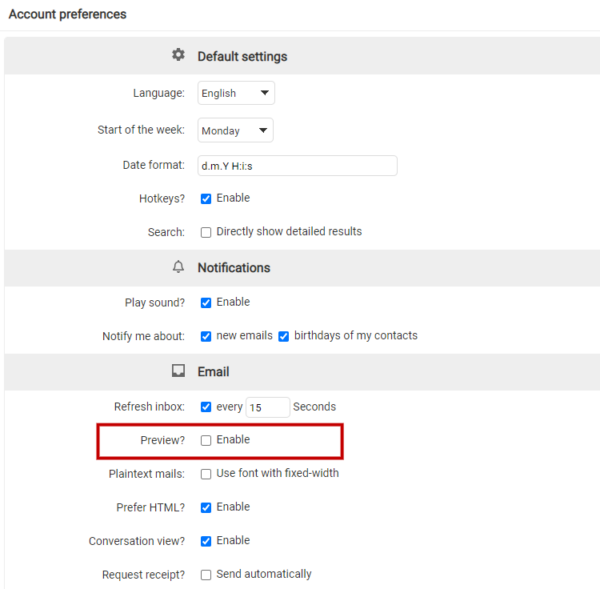
If you do not want to deactivate the preview and have e.g. preset Preview [ right ], you can still read e-mails. Just tap or double click on the subject of an email and it will be fully displayed for reading.
News for business professionals
Finally available: Company name and VAT ID.
Requested by some commercial customers for some time, the Account | Contact details and when ordering a tariff upgrade or to top up an account, the fields “Company” and “VAT ID” are now available.
The company designation / company name as well as your sales tax identification number or tax number can now be stored in the contact data and for accounting.
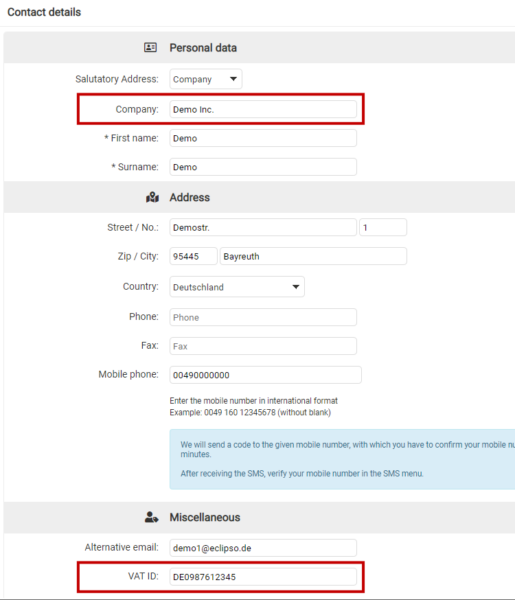
Do you need a fully-fledged business account? eclipso Business is the perfect tariff for your business. 75 GB storage space, DP contract in accordance with Art. 28 GDPR and even with your own mail domain if you wish.
Test the new desktop version with your smartphone or tablet. We look forward to your feedback.
