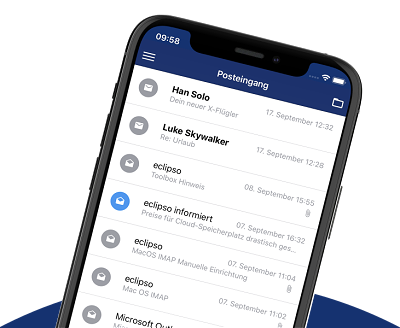Create and manage e-mail folders
Create and manage e-mail folders
E-mail folders bring structure to your e-mail inbox. The following system folders are default and cannot be changed:
- Inbox
- Sent
- Drafts
- Spam
- Trash
In addition to the five system folders, you can create your own email folders and subfolders. Subsequent editing of the folder names is possible at any time.
We differentiate between normal storage folders and intelligent folders. For example, a normal storage folder can be used as an archive to keep emails organized over a longer period of time. You can copy or move emails to normal storage folders or have them sorted automatically using a filter. Intelligent folders, on the other hand, are pure search folders whose function is to find emails more quickly using links and conditions.
How do I create an email folder?
- Open the [folder management]
- in the Email menu
- Click Add Folder
- Enter a name for the folder in the "Title" field
- Select if necessary. a parent folder. Only self-created folders can be selected as parent.
- If desired, set a retention time for the contents of the folder.
- The “Subscribed” checkbox is activated by default. If you do not want the email folder to be displayed in the folder list on the side, deactivate the “Subscribed” checkbox
- Confirm your entry by clicking on the OK button
- The new folder has now been created and is displayed in the folder list.
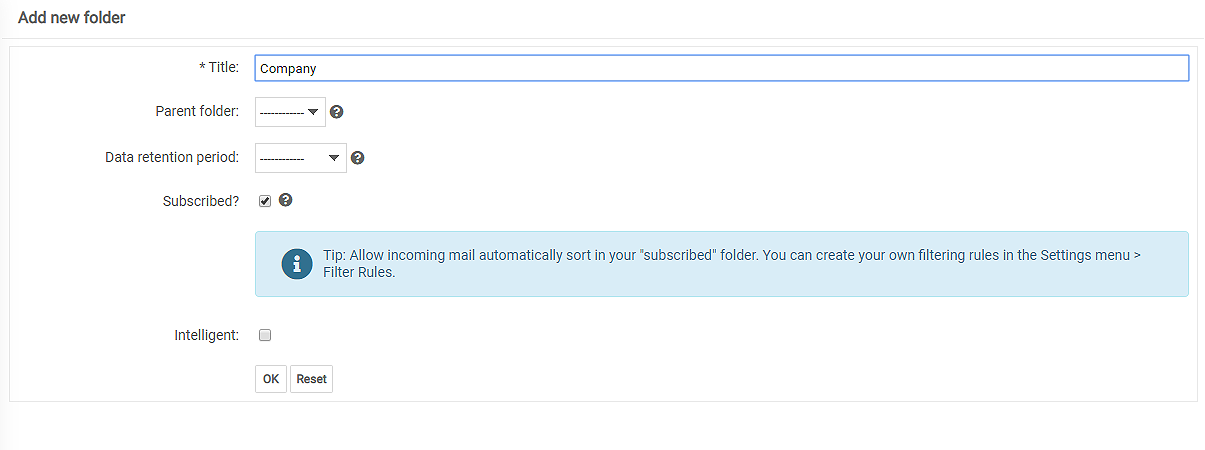
Related articles:
- What is a Intelligent Folder and how does it work? ↗
- Set retention time for e-mail folder ↗
- Move / copy / delete email(s) ↗