How can I move e-mails to another folder?
How can I move e-mails to another folder?
To move one or more e-mails, for example from the Inbox to another folder, proceed as follows:
- Open the eclipso Mail & Cloud App for iOS on your iPhone or iPad
- Log in to your account with your access data
- After the login you are in the inbox
- Mark one or more e-mails by tapping once on the e-mail symbol ✉
- As soon as the e-mail is marked, the e-mail symbol ✉ changes to the check symbol ✓
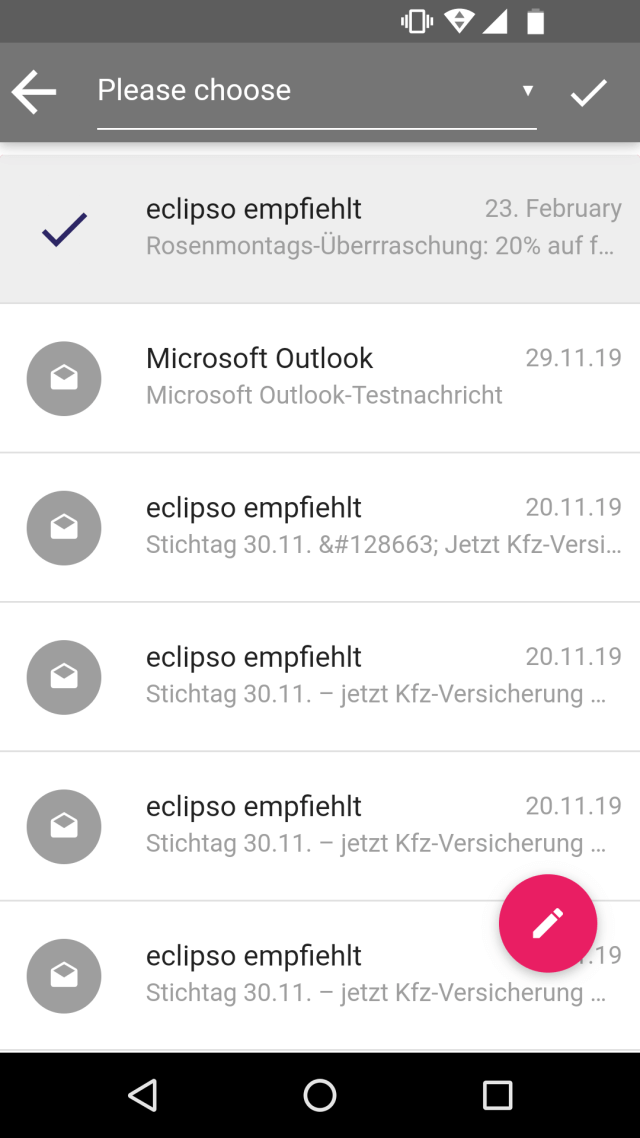
- At the same time the main menu changes and the action menu opens at the top.
- Tap on "Please select" and scroll down
- Select the folder to which the e-mail should be moved in the "Move to" section
- The e-mail is now highlighted - Now tap the check symbol in the upper right corner ✓
- The e-mail will now be moved to the desired folder.
 Tip: If you want to sort e-mails automatically into a certain folder, you can create filter rules in the desktop version.
Tip: If you want to sort e-mails automatically into a certain folder, you can create filter rules in the desktop version.

